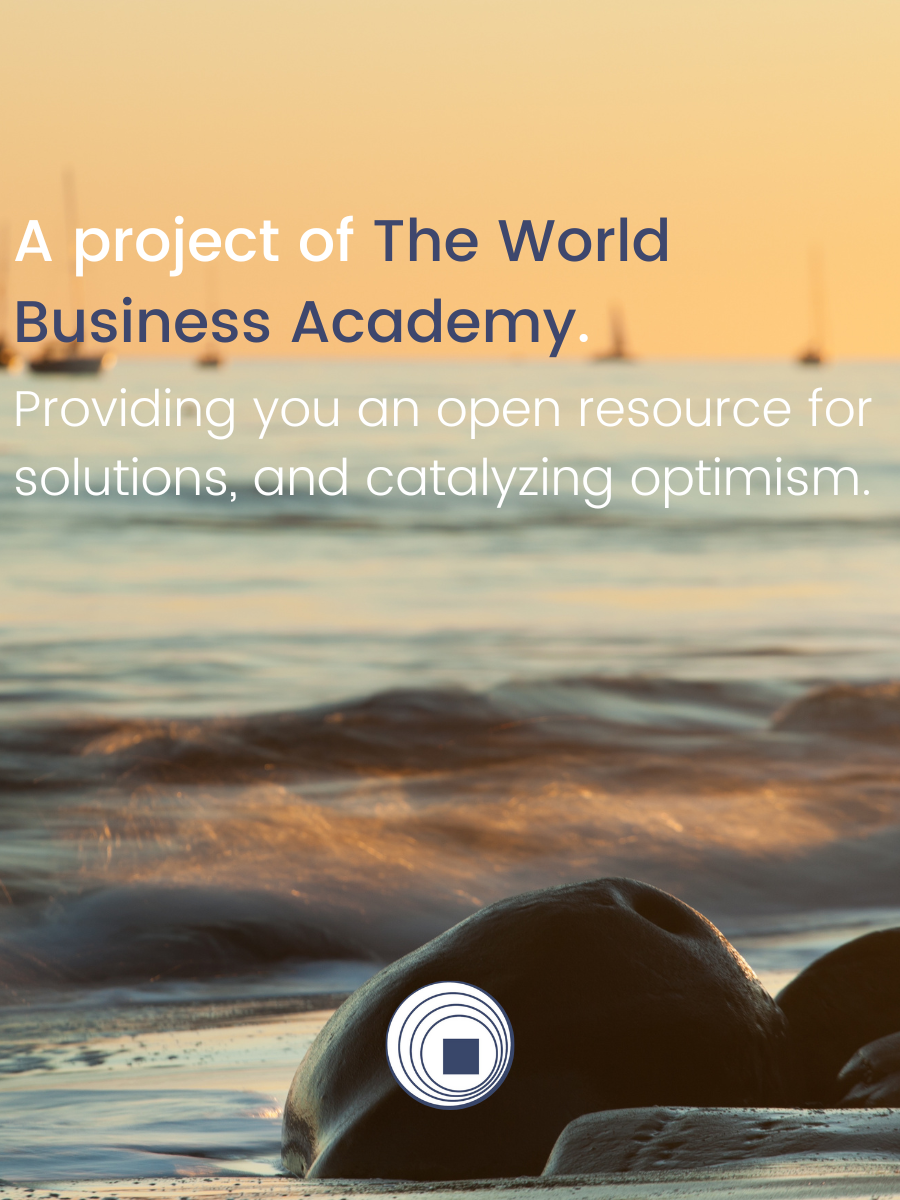Disposing of electronics can be a tricky thing, as they normally have to be processed through specially designed e-waste recycling programs. Today, we’re going to give you some ideas on how to reuse your old laptop so that you can make the most of it before discarding it, and then how to properly recycle it once it’s reached the end of its life.
Ways to reuse laptops
If your laptop is still working, then try to extend its life so that it can continue to be useful to you (plus, reusing it better for the environment). Here are a few ideas.
Strip it down
If you take your laptop apart, then chances are you can reuse plenty of the separate parts for other things. Save the hard drive to transform it into an external hard drive or recover the CD or DVD drive so that you can use it externally.
Turn it into an external monitor
Sometimes, you’ve got so much to do that one monitor isn’t enough. If your laptop monitor is still in working shape, then you can hook it up to your new computer for extra efficiency. To do this, you’ll need to use cables to connect your devices or use an application to control your old laptop remotely.
Use it as a digital picture frame
For advanced electronics users, turning your laptop monitor into a digital photo frame may be easy-peasy, but if you’re not very experienced then you may need some assistance to complete the project.
First, you have to take apart the laptop and fit the circuitry and the LCD display into a shadow box to turn it into a digital picture frame. Then, use a program to create a slideshow that will show off your favorite photos.
Make a network-attached storage system
If your old laptop still has room on its hard drive, then turn it into a network-attached storage system (NAS), which will augment the storage of your other devices. A NAS helps you store data and share files with all computers on your network, which can be especially useful if many people on your network need to access the same files.
To do this, use an application to set up your NAS, then download the application and create a bootable USB or CD drive for quick and easy remote access to the laptop’s hard drive.
Donate your old laptop
If you really don’t need your old laptop but it’s still in working condition, consider donating it to a charitable organization instead of recycling it. This will allow someone else to use it until it reaches the end of its life.
You can search for an organization, or you can reach out to your local school system or library, as they may know students in need who would greatly benefit from your donation.
How to recycle your laptop
The first step in the laptop recycling process is to make a backup to save important data that you want to keep. You can do this using an external hard drive, flash drive, or cloud storage. This will make it quick and easy for you to transfer this data to your new laptop.
Then, you should wipe the device of any sensitive personal information, such as your bank account information and social security number, to avoid identity theft or scams. For extra security, use a shredding program to overwrite the files, then restore the computer to factory settings.
If you cannot turn on your laptop, then you can wipe it by removing the hard drive and destroying it to protect your data. The recommended way to do this is to drill through it or break the circuit board.
Be aware that you may need to remove your laptop’s battery to be recycled separately.
Find a reputable recycler
Do thorough research to find a specialty electronics recycler, preferably one that is certified by the EPA. It’s worth noting that there are many scammers posing as recyclers whose aim is to steal personal information off of the discarded hard drive, which makes wiping your information a crucial step to laptop recycling.
Takeback programs
Check with your manufacturer for recycling options, as many electronics retailers offer takeback recycling programs for specific devices. Sometimes, they will take care of recycling as well as offer you a discount on a new device.