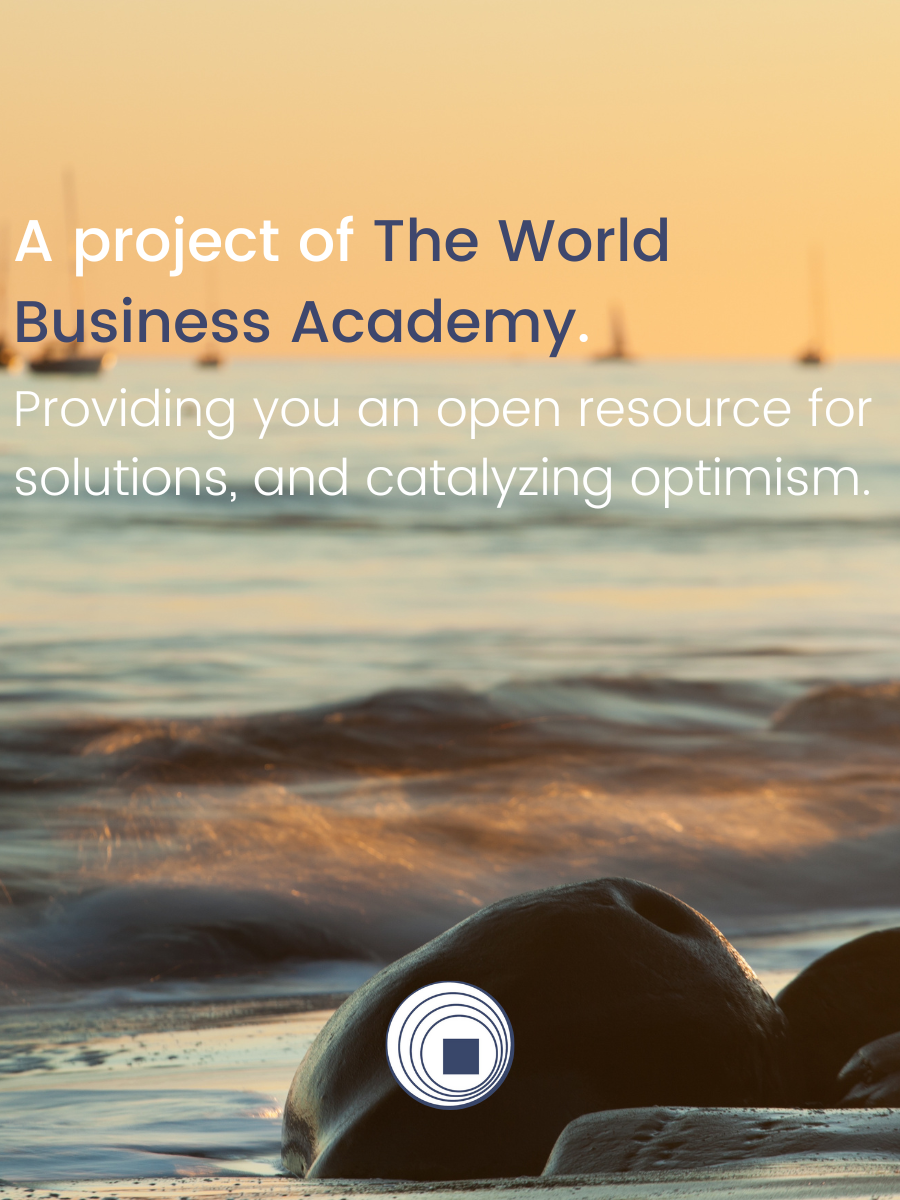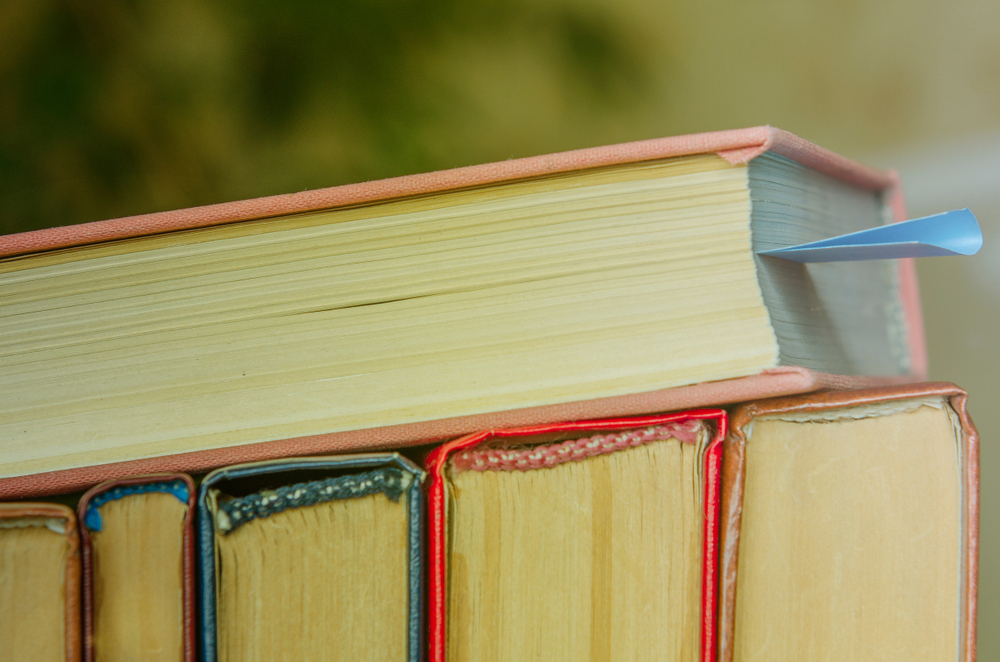Are you having trouble sleeping? Your electronics may be to blame. Blue light from electronic screens can inhibit deep, restful sleep. Not only does the light itself disrupt sleep patterns, but emails, to-do lists, and notifications on devices can also distract your mind and keep you awake. Unplugging for an hour or two before bed can help quiet your mind and eyes for a more restful night of sleep, so here are some tips on going screen-free at night.
- Buy an old fashioned alarm clock (or set personalized daily alarms): No more need for late-night phone alarm setting.
- Leave your phone out of the bedroom: A charging station in your kitchen or living room will keep the phone out of your grasp in the first place.
- Make a to-do list: If you rely on your phone for reminders, take five minutes to make a physical to-do list before bed to keep from reaching for your device.
- Create a family docking station: Charging phones in a communal space outside all bedrooms will help the whole family get a better night’s rest.
- Write in a journal: This will help you process your day and set goals more effectively than scrolling through your phone.
- Carve out reading time: Entertain yourself before bed with a real, tangible book.
- Use “do not disturb” mode: No notification sounds means no temptations.
- Set a tech bedtime: Decide on a time you will put your devices away for the day and stick to it.
- Avoid blue light: If you absolutely have to use your phone, take advantage of its warmer, night time screen setting.
- Schedule time to plug-in: Sounds counter-intuitive, but setting an allotted hour for email checking or watching TV will help you prioritize how you use screen time.
- Keep a pad of paper next to your bed: This way you still have a place to write down reminders, thoughts, and tasks.
- Download an app that blocks distractions: Different apps will let you set total time and time of day restrictions for phone and device use.
Ditching electronics before bed can help you fall asleep faster and feel more rested. If you’re having trouble putting your devices away before bed, try some of these tricks to make the transition to screen-free nights easier.